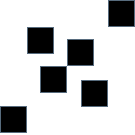Nearly 40% of site visitors leave a webpage if the content or layout is unattractive. Measuring first impressions like this is essential to understanding customer behavior. Heatmap analytics is one useful tool to make this possible.
To discover the benefits of heatmaps and how they work, read this brief guide. Learn everything you need to know about using them to boost your business and understand your customers better.
What Is a Heatmap for a Website?
A heatmap tracks user clicks on a webpage. Some heatmap software tracks page scroll or page linger. A page scroll involves how far down a landing page a user goes.
Page linger how much time a user spends on a certain aspect of a page. People may linger over certain images, forms, or buttons. Depending on the length of linger, a zone on a webpage is “hot.”
A heatmap also lights up around the most clicked areas of a page. Using a heatmap, you can track where users click, whether the area’s designed with clickable content or not. Using heatmap analytics, you can visualize tangible data to understand better site traffics.
Different colors indicate the level of “heat” or interaction from site visitors. The warmer toned the heatmap, the more interaction that part of the webpage gets. The cooler-toned it is, the less interaction it gets.
Types of Website Heatmap Tools
Now you how heatmaps work. It’s time you discover the different types available. The variety of heatmaps means a variety of valuable data. You can learn lots of different things about site visitors this way.
Optimizing site elements is possible with varying tools. What is a heatmap in business if not a tool to optimize conversion rates? Each heatmap type below offers unique benefits and insights.
- Click Map
Click maps offer heatmap analytics on parts of the webpage where users click. This visual representation offers valuable insights into visitor behavior. With a click map, you can track behavior across several areas of your page.
- Navigation: improve a page or site navigability to match visitor expectations and avoid confusing redirects
- Calls to action: determine which CTAs are most effective in the form of buttons, contact forms, or other elements
- Links: assess the impact of your internal and external link strategy with the expectations of site visitors vs. page structure
- Images: check what product or other hyperlinked images catch page visitors’ attention and which do not
Using a click map, you can test your page structure against visitor expectations. This can inform how well you actually understand site visitors. It can also help guide you to design better your CTAs, links, and such based on these expectations.
- Scroll Map
A scroll map is precious for heatmap analytics. With marketing or e-commerce, it offers priceless information about visitors’ scrolling behavior. It indicates how long users linger on a page before scrolling down.
A scroll map also shows if a page’s content gets users past the page fold. Page fold is only critical to your business if you place important CTAs and other content further down the page. A scroll map can tell you if visitors actually reach the content you place on the lower half of the webpage.
A scroll map uses percentages to tell you how much of a page visitors scroll through. It can help you identify where users stop scrolling and if you need to move lead magnets higher up on a page. You can then address gaps in underperforming parts of any landing page.
- Hover Map
Another form of website heatmap tool includes a hover map. Hover maps are also known as attention, move, or mouse tracking maps. This measures where site visitors leave their cursor on any given webpage.
For any online business, a hover map is handy. You will learn which webpages have been well-designed based on how visitors hover on a page. Longer page lingers ideal on:
- High-value content
- Primary calls to action
- Important ads
- Major lead magnets
If users are not engaging with your desired content, you’ll learn this through a hover map. If your aim is for quick engagement with specific CTAs or page elements, you’ll also discover this. With the nanoseconds available to form a good impression in the industry, heatmaps help.
- Eye Tracking Map
A different form of heatmap analytics than hover maps, eye tracking, follows attraction-based behavior. It offers data based on the literally eye-catching elements of a webpage. E-commerce stores can benefit most from this kind of heatmap.
Hot and cold spots correspond with page linger on a hover map but follow color theory and behavioral psychology. If you’ve specifically designed a page for linger, eye tracking can show this. For example, if a carousel feature on certain products is not getting the time you planned, this heatmap shows it.
If other visual or textual elements distract a user, eye tracking maps show it. You can also uncover user gaze patterns based on a page’s structure and layout. This helps identify which elements are the most attention-grabbing—and which are not.
Learn About User Behavior With Heatmap Analytics and More
Now you know the benefits of heatmaps, you can better measure site performance. You can also understand visitor data through visual tools like this. And, you can better understand just what site visitors expect from a webpage to optimize every element.
With your newfound understanding of heatmap analytics, you’re ready to find the right solution. To discover more valuable tools for your business, consult the rest of our content. You’ll find reliable resources for every marketing and business need.